|
Avjobs Platinum Partnership
|
|
|

Platinum Partnership
It Pays to Partner
Boost Business with the Power of Partnership
Working together for a win-win relationship!
Become a Platinum Partner
Avjobs Platinum Partnership Program offers:
 Quick set up - At will participation - No contracts! Quick set up - At will participation - No contracts!
 Increased marketing exposure with no cost or ad spend Increased marketing exposure with no cost or ad spend
 Improved member acquisition and retention Improved member acquisition and retention
 Provides value add for current and future members Provides value add for current and future members
 Broaden the reach of your target audience into new market segments Broaden the reach of your target audience into new market segments
 Referral fees on applicant redemptions Referral fees on applicant redemptions
 Adds value to the overall price element by delivering a higher level of perceived value Adds value to the overall price element by delivering a higher level of perceived value
 Develops loyalty to your organization and membership Develops loyalty to your organization and membership
Frequently Asked Questions
How do I get started?
Contact a Platinum Partner program manager today at:
303-683-2322.
Why is it free?
The Platinum Partnership is designed to provide added value and rewards to aviation organizations and associations. Its our way of saying "Thank You" for all you do to strengthen and support our industry.
It's free, easy to use and there's no contract required.
Download the PDF
|
Avjobs-Platinum-Partnership.pdf (70.25 kb)
 How To Enable Windows 7 RSS Feed Reader Gadget with Aviation Job Information
How To Enable Windows 7 RSS Feed Reader Gadget with Aviation Job Information
Windows 7 has a clean and simple RSS (Really Simple Syndication) Reader - Gadget built-in.
The Windows 7 Feed Reader Gadget works great, and it's a pleasant surprise to have the information at your fingertips (or on your desktop) whenever you want it. Although it's not as robust as Google Reader, it's good enough for keeping track of feeds in real-time which can be handy for aviation news or job announcements!

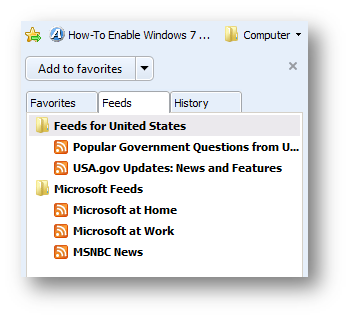
Unlike the Gadget from Windows Vista, the new Feed Reader does not manage its own list of RSS feeds. Instead feeds are pulled directly from your Internet Explorer Feed Subscriptions. Don't worry if it doesn't make sense yet? We'll take a closer look and show you exactly how to set it up!
How to Manage and Organize Windows 7 Feed Reader
- First let's bring the Gadget to the visible desktop. To do this Right-Click any open space on the Desktop. Then Click Gadgets.
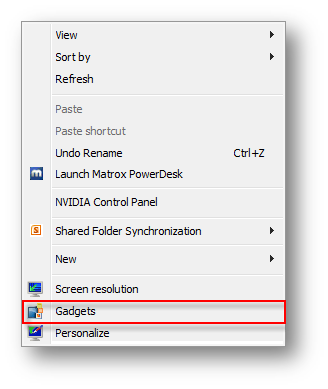
- The Gadgets window will appear and look similar to the image below. If you haven't used or installed any Gadgets before you may have less, but the "Feed Headlines" Gadget comes with Windows 7 so you shouldn't have a hard time finding it.
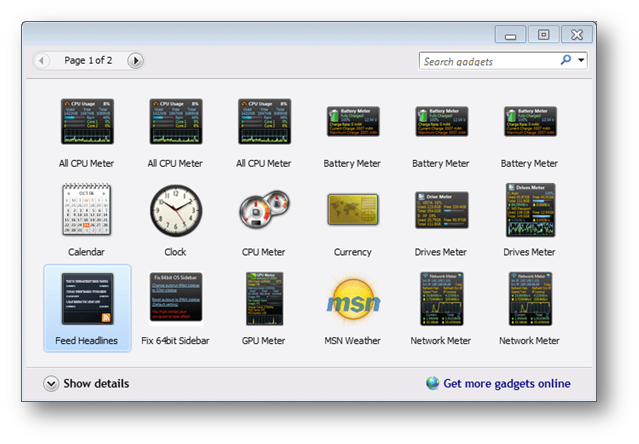
- Next, Right-Click the "Feed Headlines" Gadget and then Click Add.
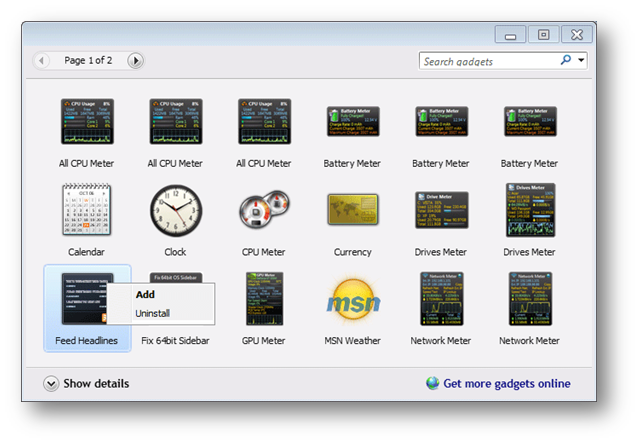
On your desktop you'll see the feed reader Gadget appear. The feed reader may be blank initially, but should populate with some preconfigured Microsoft information after a short period of time. No worries, we're going to fix that in a minute so we get the aviation news or job announcements we really want.
- When you place your mouse over the Gadget you'll see the toolbar for it appear on the right-hand side. Now click the wrench (Options).
Note: For the dedicated RSS fan, the larger size feature is very handy and makes your RSS feeds much easier to read. (We'll show you that later)
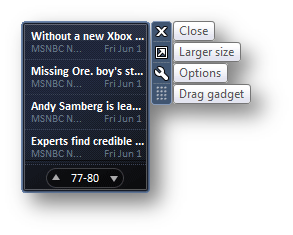
- Now in the Feed Headlines window, click the Display this feed: drop-list menu. If you've never used the Feed Headlines Gadget before, you'll have a pretty limited selection to choose from, and it should look very similar to the image below.
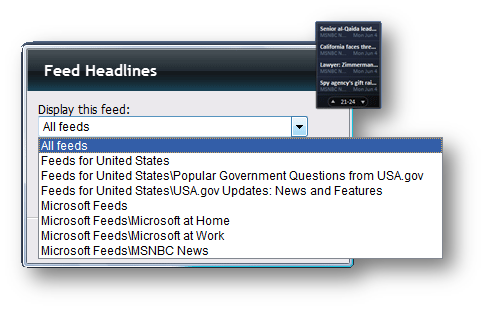
You can select to display all of your subscribed IE feeds, or just one of your favorites. But we really wanted aviation news or job announcements so let's set that up now.
- Let's head over to Avjobs.com and subscribe to one of the free RSS Feeds. Open Internet Explorer (is probably already open). Just in case you don't know, Internet Explorer is the Microsoft version of the Web Browser and also comes free with every copy of Windows 7. With Internet Explorer open go to www.avjobs.com

- Once the Avjobs.com site has loaded you can get to your list of RSS Feeds by pressing "CTRL+SHIFT+H". This should open a window on the left side of Internet Explorer that lists your "Favorites", "Feeds", and "History". Click the "Feeds" tab. You should see something pretty similar to the image below.
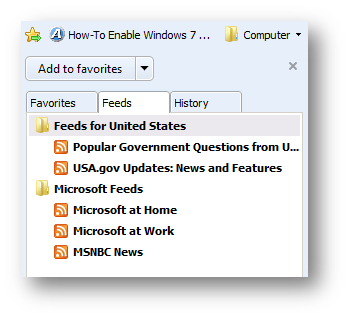
- Now look for the ORANGE RSS icon or the GREEN Web Slices icon at the top of your browser (it may be located on the left or the right if you have other toolbars installed). You can pick whatever you like, but for now, let's click on "Avjobs – Live Job Feed"

- The next page you see should look something like the image below. The important part to pay attention to for now is the Yellow box at the top.
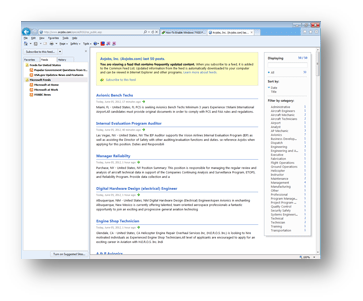
- In the Yellow box click "Subscribe to this feed"
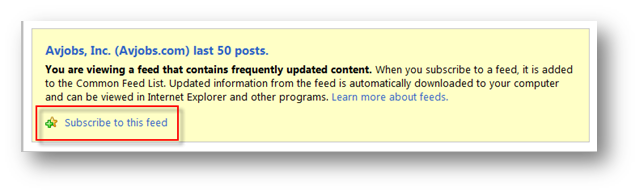
- Now we need to go back to your list of RSS Feeds. Click the "Feeds" tab. You should see something pretty similar to the image below.
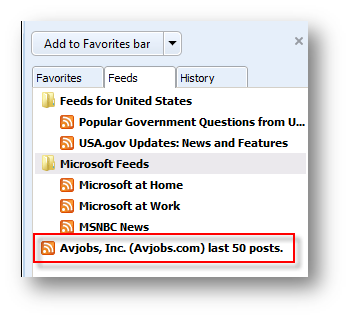
- Now let's place your mouse over the Feed Headlines Gadget on the desktop and click the wrench (Options) to reopen the feed selection dialogue again.
Note: This may still be open from earlier in the set up process. If it is, just click "Cancel" in the bottom right corner and then click the wrench (Options) to reopen the feed selection dialogue again. Now you should see "Avjobs, Inc. (Avjobs.com) last 50 posts." In the list. Click it, and then click "OK".
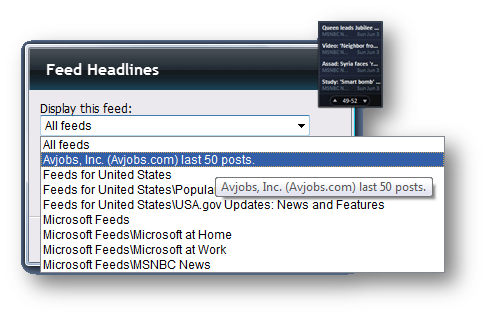
- All done! Your Windows 7 Feed Reader Gadget should be full of aviation job announcements directly from Avjobs.com. We have lots of other aviation specific feeds available too. So why not set them all up?
Well, it's up to you, but now you know how to do it and have the information at your fingertips (or on your desktop) whenever you want it.
Note: For the dedicated RSS fan, the larger size feature is very handy and makes your RSS feeds much easier to read.
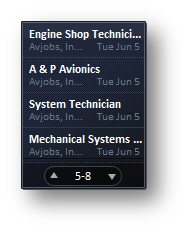
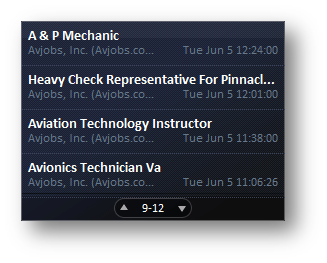
WHAT EMPLOYERS LOOK FOR IN A RESUME
It's important that your resume be as strong and positive as possible. An incomplete resume tells employers that you are not serious about yourself. And if you are not serious about yourself, you are probably not serious about the job you are eyeing, either.
With your resume before them, employers can visualize how you will operate within the framework of their corporation, and how your skills and abilities will be utilized in the future development of the company. Make yourself fit the job.
A concise, error-free resume will add a professional, organized touch to your "paperwork" presentation. A resume also comes in handy if there is special information you want the interviewer to know but cannot find an appropriate place on the company application to list these important facts. Writing your own resume and completing company applications can be relatively "pain free" if you spend the time to collect all the information you need BEFORE beginning the writing process. This information has been provided to help you in composing both your resume and specific company applications. This information is a standard part of our Resume Builder System
POINTS TO REMEMBER
- It is best if your resume is one page
- Have your resume professionally printed
- Use white or light ivory colored paper, 25lb., 100% cotton weight. Use the same paper for your resume, cover letter and reference sheet
- Do not put the word "resume" on your resume
- Do not include references on your resume. References should be on a separate sheet
- Do not leave employment gaps of more than 2 months
-
Basically list only your "adult work history". If you worked during high school or college, list your descriptions under EDUCATION and place it after the listing of your degrees and/or course work title
EXAMPLE - B.S. in Aviation Management from Metropolitan State College. To assist with college and flight training expenses worked all four years as a fueler/airplane scheduler/ground instructor for local FBO
You may title your separate sections whatever you please (i.e., Work History could be Experience, Employment History, etc.).
No matter what titles you choose every resume should include:
Flight Time/Certifications/Ratings, Employment History, Education
Individualized sections may include:
Specialized Training, Community Involvement, Interests, Honors/Awards
You may list your PERSONAL INFORMATION (birth date, height/weight, etc.) but it is not necessary
APPLICATIONS
- It is important that your application is presented as professionally as possible
- Remember, this information is a representation of YOU on paper
- Unless it specifically states to "PRINT" or unless you have incredibly fine penmanship it is much easier to read if it is typed
-
Leave no blank spaces. If a question is not applicable to you write "N/A"
The company application will be the primary information source for the interviewer. For this reason it is important to use all available space on the application to point out any special traits or experiences you may possess. Many applications ask questions such as "Is there any other information you would like us to take into consideration?" Use this space to sell yourself!
For example: if there has been no place on the application to list you community involvement, or no opportunity to discuss your college scholarships or military flying awards this type of question would be the place to briefly list these facts.
You should also take a look at our 15 Tips for Writing Winning Resumes
Resume Guidelines
The thought of writing a resume intimidates job hunters needlessly before their search has even begun. Remember, a resume is merely a capsule summary of your history; you are on your most familiar turf. Your resume should provide enough information in an easy-to-read format to interest potential employers without inundating them with irrelevant details. Before putting pen to paper, you need to think about what you have accomplished, where you are headed and how you want to represent yourself. Your resume is intended to be a verbal picture of you, designed both to give an employer your factual data and to create and leave a favorable impression. It connects you, the prospective employee, with the employer, so it must be written in a language commonly understood by both. The Avjobs Resume Builder does just that.
We could throw some frightening statistics at you, like employers spend less than a minute screening a resume and then discard 95-99% of those screened. Rather than become discouraged by such ominous numbers, however, recognize the importance of attracting the employer's interest through a concise, attractive content and presentation. It is crucial that your resume reflects your personality and individuality, yet there are general principles which should serve as guidelines regardless of your choice of format or style. It is also important to remember that resumes may be "general" (useful for seeking positions in a variety of career fields) or "job specific" (a stated objective is usually present at the beginning of this type of resume). Resumes that are job specific tend to get the best results.
AIM is an FAA/EASA certified, Part 145 Repair Station offering top case repairs, blend borescope, borescope inspections, engine records review and preservation.
Job Functions:
Aircraft/engine inspector to report to MRO Chief Inspector. Will be groomed to perform maintenance functions, to include monitoring MPA runs, accomplishing borescope inspections, top case repairs, borescope blending and engine preservation.
Skills/Attributes:
Ability to read/understand FAA regulations, airworthiness directives, technical literature, and Aircraft/Engine manuals. Must have good communication skills, and work well under pressure. Must demonstrate excellent attention to detail. Computer literacy and an ability to create Customer-friendly reports. A willingness to travel and work extended hours is essential.
Education/Experience:
High school diploma or equivalent required. Aircraft and Powerplant license or Associates degree preferred.
On-the-Job Training will be provided.
Salary and benefits are negotiable and experience-dependent.Please reference Avjobs when applying for this position.
Please send your resume to the following email address: jparavano@aimfaamro.com
Visit our website for more company information: www.aimfaamro.com
Contact Jacqui Paravano at (520) 399-6489 for more information.
Only serious applicants need apply.
Please reference Avjobs when applying for this position.