I keep seeing these little icons?
What is this  , and this
, and this  ,and this
,and this  ,and this
,and this  ?
?
 The Icon Legend.
The Icon Legend.
Icons have been added to make it easier to visually scan the list of available jobs and their details. Much the way many reference books do, we employ icons to attract attention to information that is important or that needs to be differentiated from the others in a particular section. These icons are used routinely throughout the Avjobs Applicant System.
For information on icons, symbols and colors, click the "Icon Legend" link located directly above any job posting. 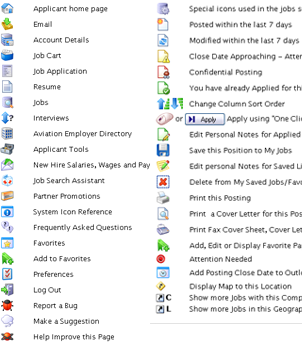
 is the New Posting Icon. This icon indicates that the posting has been added to the system in the last 7 days.
is the New Posting Icon. This icon indicates that the posting has been added to the system in the last 7 days.
 is the Modified Posting Icon. This icon indicates that something in the posting has been changed in the last 7 days. The change could be anything including, work location, wage information, job description, application instructions, etc...
is the Modified Posting Icon. This icon indicates that something in the posting has been changed in the last 7 days. The change could be anything including, work location, wage information, job description, application instructions, etc...
 is the Close Date Approaching Icon. This icon indicates that the cut off date for applications is within 7 days. After the "Last Date to Apply" has passed the posting will be automatically removed from the system.
is the Close Date Approaching Icon. This icon indicates that the cut off date for applications is within 7 days. After the "Last Date to Apply" has passed the posting will be automatically removed from the system.
 is a Notification Icon. This icon indicates that you have taken some type of action on this position; using the "One Click" Application process, the Automated FAX tools, or Saved this position to "My Jobs".
is a Notification Icon. This icon indicates that you have taken some type of action on this position; using the "One Click" Application process, the Automated FAX tools, or Saved this position to "My Jobs".
We Help People Get Jobs!
More: See the Icon Legend above for more information on what the other icons in the system are used for.
Tip: You can view the Icon Legend by selecting it from the Main Navigation Menu or at the top of any Job Search page.
Providing us with additional feedback about the Avjobs Applicant System is very important; in order to better the system for you and to make sure you are aware of all of the benefits currently available.
These are actual questions and comments provided by active Avjobs members. In the event you need additional answers please visit our Help Center for additional information.